TLex, tlCorpus, tlTerm on Monterey on Apple M1 🙂
Monterey macOS users can download our Monterey release (for Monterey Macs on Apple M1 processors) via this link (also for tlDatabase, tlReader):
https://tshwanedje.com/builds/mac64/
(Click the link for 'Monterey M1' if your Mac is M1-based, or if your Mac is Intel-based click the 'macOS11 Intel' link. If you're not sure if your Mac is Intel or M1-based, click the Apple menu logo, select "About This Mac" and check the "Chip".)
 |
| TLex on Monterey on Apple M1 with the Australian National Dictionary (a large, wonderfully done dictionary of Australianisms, full of interesting colloquialisms and historical citations) |
Note this special new release (v3046 or higher) is built directly for Apple M1 processors & shouldn't need Apple's Rosetta virtualization to run, so Mac users on M1 can get the most performance-wise from their M1.
This is in addition to our normal Mac release line, i.e. we have both our current official Intel-based Mac release AND new M1 (ARM) release, alongside each other.
In future we may either combine these into a single download ("Universal" version), or we might continue to maintain two separate downloads (for M1/ARM, and Intel/Rosetta).
In principle, our Intel-based official download should run automatically under Apple's Rosetta, though on Monterey it has a problem, which this new release should solve - if you're on Monterey on M1, use this new release - if not, use the normal official Mac download.
Please report any problems, suggestions or other feedback, and please let us know if you experience any other compatibility problems (e.g. with Monterey on Intel or other operating system versions like Big Sur). Also let us know if it does work for you.
Always back up your data before trying new versions.
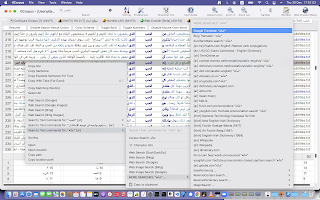 |
| tlCorpus corpus software on Monterey on Apple M1 with Arabic (subtitles corpus) |
 |
| TLex lexicography software (Mac Monterey version running on Apple M1), showing the WAT (Woordeboek van die Afrikaanse Taal - a beautiful massive Afrikaans dictionary being edited in TLex) |
 |
| tlCorpus on Monterey on Apple M1 with Hebrew (subtitles corpus) |
Our applications support all languages and run on Mac and Windows. Find out now how they can help you with creating, editing, managing, analyzing, or publishing or distributing your language or other data and projects at: tshwanedje.com/
No comments:
Post a Comment